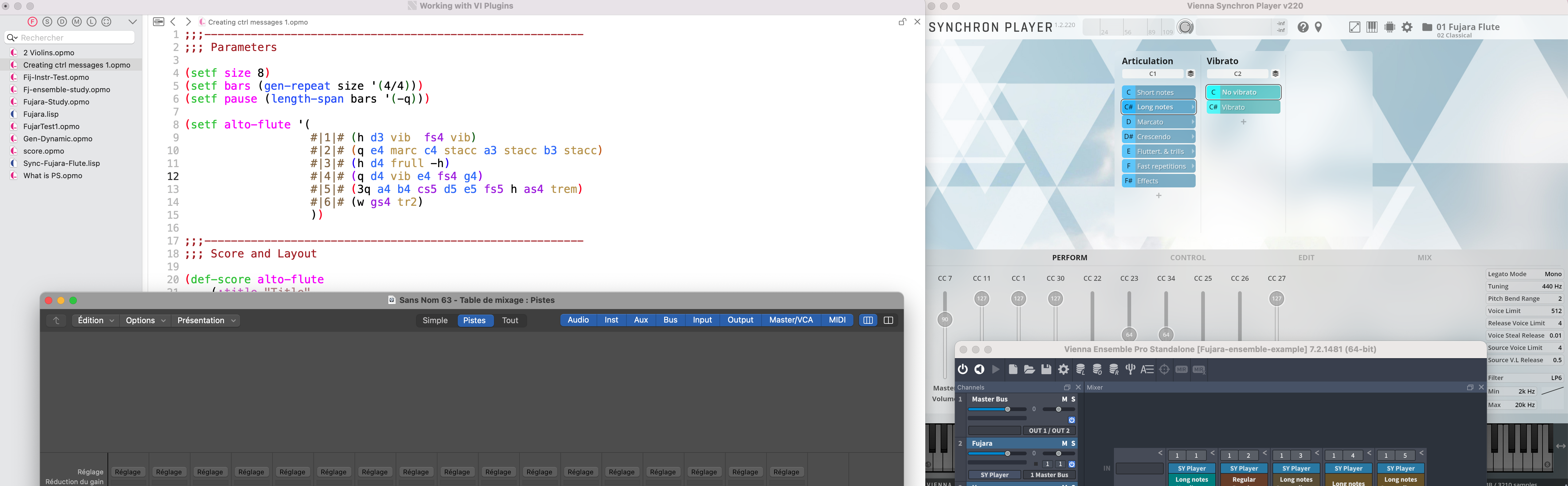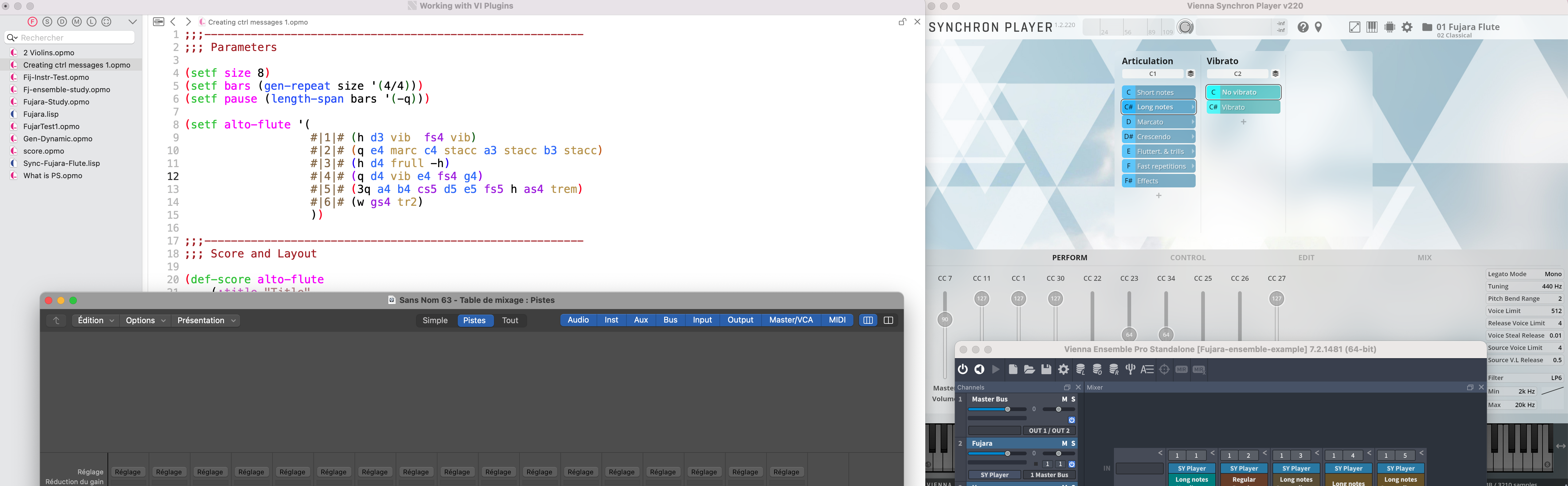
This level 2 course focuses on designing sound sets and working with VI plugins in Opusmodus. It is intended for users who already have some experience with Opusmodus and want to learn new techniques for driving virtual instruments plugins directly from Opusmodus, managing the playback, articulations and controllers to enhance their composition workflow and output sound quality.
This course is intended for users who already have some experience with Opusmodus and want to learn new techniques for creating unique sounds and working with VI plugins to do high quality mockups. This is a course that is targeted to individuals who are interested in music production, sound design, and music composition using the Opusmodus software.
In this course, you can expect to learn about the following topics: